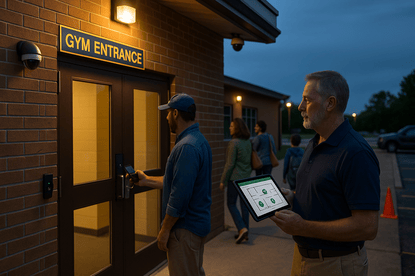
Your campus probably does more than teach from bell to bell. Community leagues use the gym, local theaters book the auditorium, and weekend tournaments fill the parking lots. That is great for community engagement and for revenue, but it also introduces new security questions. Who can enter which doors. How do you keep academic areas locked. What happens if there is an emergency when your staff is off site.
This guide walks through a practical, layered approach to school security systems that support after hours rentals without adding confusion or risk.
k
k
Start with clear zones and simple rules
Before you touch technology, map the space.
-
Define zones such as event spaces, public corridors, restrooms, mechanical rooms, and academic wings
-
Set rules for each zone like who can enter, when they can enter, and how they can enter
-
Document flows for guests, performers or players, volunteers, and vendors so routes are obvious and signage matches
A short one page rental brief with the map, entry points, and emergency instructions will save you many phone calls on event day.
k
k
Role based access control that fits the schedule
Keys go missing and master keys create risk. Move to role based access control with time limited credentials.
-
Issue mobile or card credentials that work only during the rental window
-
Limit renters to specific doors serving the event space
-
Use automatic lock and unlock schedules tied to the reservation
-
Require two person approval for unlocking academic zones after hours
-
Keep active door alerts for forced or propped doors
For smaller schools, even controlling two or three exterior doors will eliminate most unauthorized wandering.
k
k
Layered video surveillance in the right places
You do not need cameras everywhere to support campus access control and accountability. Focus on coverage that matters for rentals.
-
Exterior entrances used by renters
-
Transitional spaces such as lobbies and public corridors
-
Cash handling points and equipment storage rooms
-
Parking lots near event entries
Use cloud based systems so an on call administrator can review live feeds from home and quickly clip footage if an incident occurs.
k
k
Visitor management that feels welcoming and secure
Clipped paper badges do not help when the building is busy. Use a simple visitor management workflow that matches the event.
-
Pre register groups when possible and print badges at check in
-
Scan government ID for adult volunteers or contractors
-
Display digital signage that directs guests to the correct door
-
Post a QR code to a short event code of conduct
The goal is to move people through with minimal friction while creating a clear record of who was on site.
k
k
Emergency communication by area
Night and weekend activities do not always have a principal on site. Your emergency alert systems should still reach the right people.
-
Enable mobile panic buttons for event supervisors or lead coaches
-
Route alerts to on call administrators, SROs, and local dispatch as defined in your plan
-
Use zone based notifications that target the gym or auditorium without alarming the entire campus
-
Tie alerts to access control so a lockdown can secure academic wings while keeping egress paths open for guests
Practice a simple script with renters. If you see or hear something unsafe, press the button and follow staff instructions.
k
k
Smart workflows built around real movement patterns
Security improves when workflows match how people actually move.
-
Staging and load in Provide a credential for the loading door that activates during setup and auto expires
-
Team rooms and green rooms Issue temporary room access to coaches or stage managers
-
Equipment checkout Track lockers and storage with access logs to reduce loss claims
-
Cleanup Keep custodial access working after the event and audit door activity to confirm closeout
These small workflow touches prevent workarounds like door propping and unauthorized escorts.
k
k
Insurance, contracts, and cost recovery
Your technology helps, but your paperwork protects you.
-
Require a certificate of insurance from renters and confirm coverage limits
-
Include security clauses in rental contracts covering areas of use, capacity, supervision, and damages
-
Charge a small fee for security staffing or on call coverage when appropriate
-
Document incidents with time stamped video and access logs for clear follow up
A consistent rental packet reduces negotiation and keeps expectations clear.
k
k
Staffing the smart way
Not every event needs a full team on site. Match staffing to risk.
-
Low risk meetings Use self service entry with a remote on call admin
-
Medium risk practices Place one trained staff member or guard as a roving resource
-
High attendance events Staff entry points and run the dashboard from a live command laptop
Keep a short quick start card at the front desk with the duty phone number, site map, and emergency steps.
l
l
A simple checklist for event day
-
Doors and schedules set for the rental window
-
Access credentials issued and tested
-
Entry signage placed and wayfinding verified
-
Visitor management station ready if used
-
Panic buttons assigned to event supervisors
-
Camera views confirmed for entries and public corridors
-
Post event audit scheduled to review door and camera logs
Fifteen minutes of preparation eliminates most after hours surprises.
k
k
How SSP helps
SSP designs and supports integrated school security systems that make after hours use safer and simpler. We connect campus access control, video surveillance, and emergency alert systems into one view, set up zone based workflows, and train your team and your renters. The result is a community friendly campus that stays secure when the bell is off.
Want a quick walkthrough of your after hours plan
Schedule a free site review and we will map zones, entry points, and a right sized technology plan for your gyms, auditoriums, and fields.


