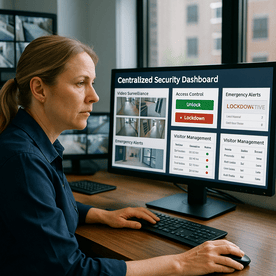
In an emergency, every second counts. But when school safety systems are spread across different platforms, devices, and departments, getting a clear picture can take longer than it should.
That is why more schools are moving toward centralized security dashboards. These command-style systems combine video surveillance, access control, emergency alerts, and even visitor logs into one view. The goal is simple—give school leaders and first responders the ability to assess and respond without delay.
In this post, we will break down what centralized school security dashboards look like, how they work, and why they are becoming a must-have for modern campuses.
k
k
What Is a Centralized Security Dashboard?
Think of it as a digital command center. A centralized school security dashboard brings together multiple technologies—video feeds, door lock status, panic button activations, communication tools, and more—into a single interface.
Instead of switching between systems or devices, administrators can log in to one secure portal to:
-
See live and recorded camera footage
-
Lock or unlock doors across campus
-
Monitor visitor check-ins and access history
-
Receive real-time alerts from panic buttons or alarms
-
Send mass notifications to staff, students, and parents
The dashboard can be accessed from a desktop or mobile device, giving staff visibility whether they are in the front office or off site during a drill or incident.
k
k
Why School Leaders Are Asking for Unified Dashboards
Many campuses have added new security technology over the years—but those tools are often disconnected. One system for access control. Another for alerts. A third for video surveillance. It can take time to track down the right information, especially in a high-stress situation.
By centralizing control, schools gain:
-
Faster emergency response: Staff no longer need to log into separate platforms to activate a lockdown or confirm an alert.
-
Clearer situational awareness: All key data is in one place, reducing confusion during drills or real incidents.
-
Simplified training: New staff only need to learn one system instead of several.
-
Improved reporting: Incident logs, entry history, and alert data are easier to export and review.
k
k
What to Look for in a School Security Dashboard
Not all dashboards are created equal. Look for features that align with your specific campus needs, including:
-
Cloud based access so staff can monitor from anywhere
-
Mobile friendly design for use during outdoor events or bus loading
-
Custom user permissions so principals, SROs, and front office staff see only what they need
-
Integration with panic alert systems for Alyssa’s Law compliance
-
Live camera views and playback from key areas on campus
-
Audit trails for entry points, visitor logs, and emergency communications
Some school districts choose to roll this out as part of a broader safety modernization effort, especially when upgrading legacy access or camera systems.
k
k
How SSP Helps Schools Connect Their Safety Systems
At SSP, we specialize in designing integrated school security solutions that simplify response and improve visibility. Our team works with K to 12 districts to unify existing technology or introduce modern tools with future growth in mind.
Whether your campus needs a new video platform, mobile alerts, or a full access control system, we can tie it together with a centralized dashboard that gives you full control and confidence.
l
l
Final Thought: Simplicity Improves Safety
Technology should not slow you down in a crisis. A centralized dashboard removes guesswork, saves time, and helps staff respond with clarity when it matters most.
If your school is still juggling disconnected systems, it might be time to explore a smarter way to manage safety.
Ready to simplify your school security?
Reach out to SSP for a custom demo of how a unified dashboard can work on your campus.


