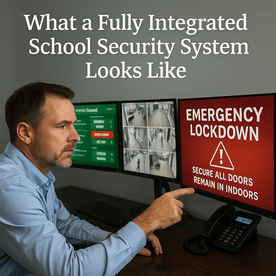
In today’s fast-moving threat environment, schools can’t afford siloed safety systems. When every second counts, a delay in communication, a door left unlocked, or an unverified alert can turn confusion into catastrophe.
The solution? A fully integrated school security system—one that synchronizes access control, emergency alerts, and video surveillance into a unified, responsive safety network.
In this article, we’ll walk through what that looks like in action, how it works behind the scenes, and how you can move your school toward smarter, more connected security.
k
k
Why Integration Matters in School Safety
Traditional security systems are often cobbled together over years—different vendors for doors, cameras, and alert platforms. These systems:
-
Don’t communicate with each other
-
Require separate logins and training
-
Slow down emergency response
-
Increase IT complexity and maintenance costs
An integrated system, by contrast:
✅ Triggers multiple actions from one event
✅ Gives security teams a real-time, unified dashboard
✅ Reduces human error under stress
✅ Improves response coordination with staff and first responders
🧠 “Integration isn’t just about connecting technology—it’s about creating a faster, clearer, and more confident response when it matters most.”
k
k
A Day in the Life of a Fully Integrated School Security System
Let’s look at what a modern, connected safety system does behind the scenes during a typical school day—and during a critical incident.
🔓 Start of the School Day – Controlled Access & Monitoring
-
Staff scan ID badges at designated entry doors.
-
Doors unlock based on pre-scheduled access rules.
-
Access control logs track every entry.
-
Video surveillance records all entrances and hallways.
-
Admins see a live dashboard: which doors are open, who’s entered, and any system alerts.
k
k
👤 Visitor Arrives – Verified and Tracked
-
A visitor checks in via a digital visitor management kiosk.
-
The system performs an instant background check.
-
If cleared, the system prints a badge and activates a temporary access credential for specific doors.
-
Video footage links to the visitor log entry in case of future review.
k
k
🛑 Lockdown Scenario – Coordinated Emergency Response
A teacher presses a mobile panic button after spotting a potential threat.
Here’s what happens—instantly:
-
All exterior doors lock down automatically via the access control system.
-
A pre-scripted alert is sent to staff via mobile, email, PA system, and classroom signage.
-
Interior hallway doors and classroom entrances lock in sequence.
-
Surveillance cameras stream real-time video to administrators and school resource officers.
-
The system notifies local law enforcement through a direct integration or dispatcher alert.
All this occurs within seconds—without staff needing to remember multi-step procedures under pressure.
k
k
Core Components of an Integrated School Security System
| Component | Function | Integration Benefits |
|---|---|---|
| Access Control | Manages who can enter and when | Syncs with lockdowns and visitor logs |
| Video Surveillance | Monitors and records activity | Confirms events, supports investigations |
| Emergency Alert Systems | Sends mass communication | Automates lockdowns and notifications |
| Visitor Management | Screens and tracks non-staff guests | Ties badge access to access control and cameras |
| Centralized Dashboard | Interface for monitoring and control | Gives admins full visibility in real time |
Together, these systems transform response from reactive to proactive.
k
k
How SSP Helps Schools Integrate Their Security Systems
At SSP, we specialize in helping schools:
-
Assess existing systems and identify integration opportunities
-
Choose scalable platforms that support open communication (API-enabled)
-
Design zone-specific access and alert rules
-
Connect your systems to first responders, district offices, and other campuses
-
Train staff and test regularly to ensure smooth operations
We don’t just install—we help you orchestrate a system that works together, not in isolation.
k
k
Common Integration Pitfalls (and How to Avoid Them)
| Pitfall | How to Avoid It |
|---|---|
| Choosing closed, proprietary systems | Opt for platforms with open APIs and vendor flexibility |
| Not involving IT in physical security planning | Align facilities and IT teams from the start |
| Forgetting to train for integrated workflows | Include drills and digital workflows in safety training |
| Neglecting cybersecurity | Ensure all devices are secured, patched, and access-controlled |
Final Thoughts: Safety That Syncs Is Safety That Saves Lives
When an emergency happens, your systems shouldn’t just alert you—they should work for you.
By integrating access control, alerts, and video into a unified solution, you empower your staff with the tools to:
-
Lock down faster
-
Communicate clearly
-
Respond confidently
-
Protect what matters most
j
j
Want to See What a Connected Campus Looks Like?
🔒 Discover how SSP protects students and staff with integrated campus security solutions.


